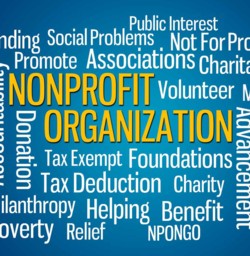MANAGED IT
CYBER SECURITY
DATABASE
Koza is a trusted Cyber security and IT service provider for small to medium size businesses and not-for-profit organizations.
OUR EDGE IS
High quality IT & Cyber Security Services with competitive prices and secure computing environment while improving the business continuity and performance.
We supply database expertise services for enterprises, to solve the performance issues of the systems, and to minimize the database management and licensing costs.

5 minute response time

COMPETITIVE PRICES

We are engineers

Choose your industry,
See what services we offer
Managed Database
We supply database expertise services for enterprises, to solve the performance issues of the systems, and to minimize the database management and licensing costs.
License Optimization
Database Modernization
Performance Engineering and Optimization
Azure Configuration and Support
Monitoring
Job, User and Security Management
Proactive Management
Staff Support
Emergency Support
Project Design and Implementation Support
Data Security and Monitoring
Custom Managed Database Plans
CYBER SECURITY
These components are interconnected and interdependent, however in our experience employee training should be your first line of defense against cyber attacks.
We offer a FREE training session to teach organizations behavioral changes. .
OUR PRICE LIST
We offer you low cost and quality service designed to minimize the problems